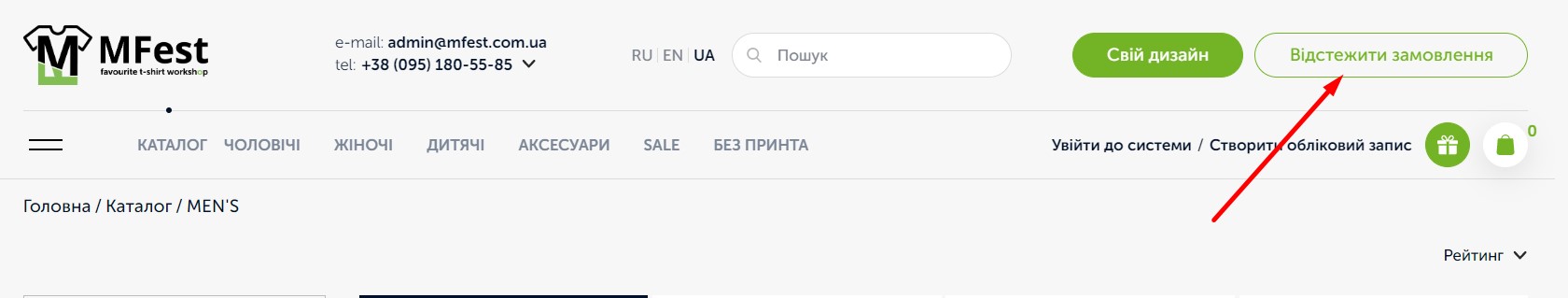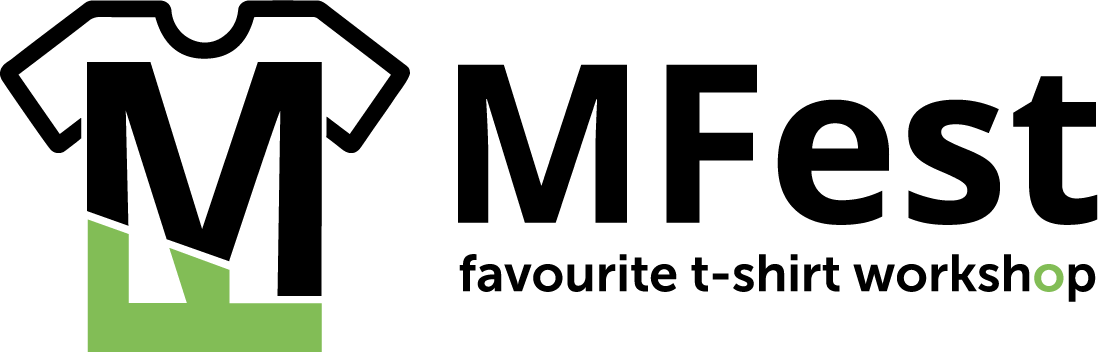All products are divided into men's, women's, children's, and souvenir products. You can get into the desired category using the top menu:
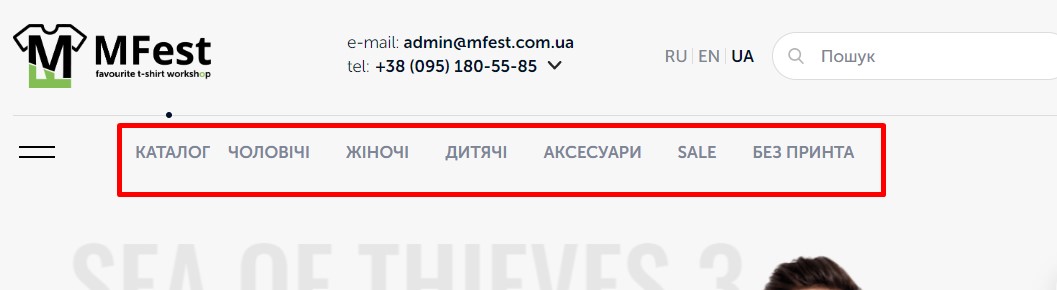
Next, you will go to the catalog of products, in the left menu you can choose the subject of designs that interests you. Some categories have subcategories, you can detail the products displayed in the catalog by selecting a subcategory.
Next, select the product that you liked, and you will go to the card of this product.
In the product card, you can choose the product size, color, print size. If you want to make changes to the design or change its location on the base, then click the "Edit Design" button.
You will go to the designer. You can read more about working with the designer in the article at the link.
After making changes, click the "Add to Cart" button. To go to checkout, click the cart icon and the "Go to checkout" button.
On the next page, the entire contents of your basket will open, check whether all parameters are correctly specified.
Enter your contact details according to the fields on the page.
Choose the type of delivery convenient for you. We have 3 types of delivery. The first: delivery by Nova Poshta across Ukraine, to any convenient branch. The second: courier delivery in Kyiv. The third: pickup from our store.
After choosing the delivery method, click the "Checkout" button and you will go to the payment page for your order. You can pay for your order directly on the website through the LiqPay payment system, or pay for your order at any payment terminal using the details that our manager will send you after agreeing the order with you. Also, we can send some goods by cash on delivery. Our manager will inform you about all delivery conditions during order approval.
After paying or choosing a payment method, click the "Confirm order" button.
After that, your order will reach us. We will try to call you right away to clarify and agree on the details of the order, if your order arrived during business hours, if you left your order at night or on a weekend, we will call you back during business hours.
If you have registered on the website, you can view information about the status of your order in your personal account.
If you have not registered, you can view information about the current status of the order using the "Track order" menu, which is located at the top of any page of the site. To get the status of the order, you need to enter the order number and the phone number that you specified when placing the order.